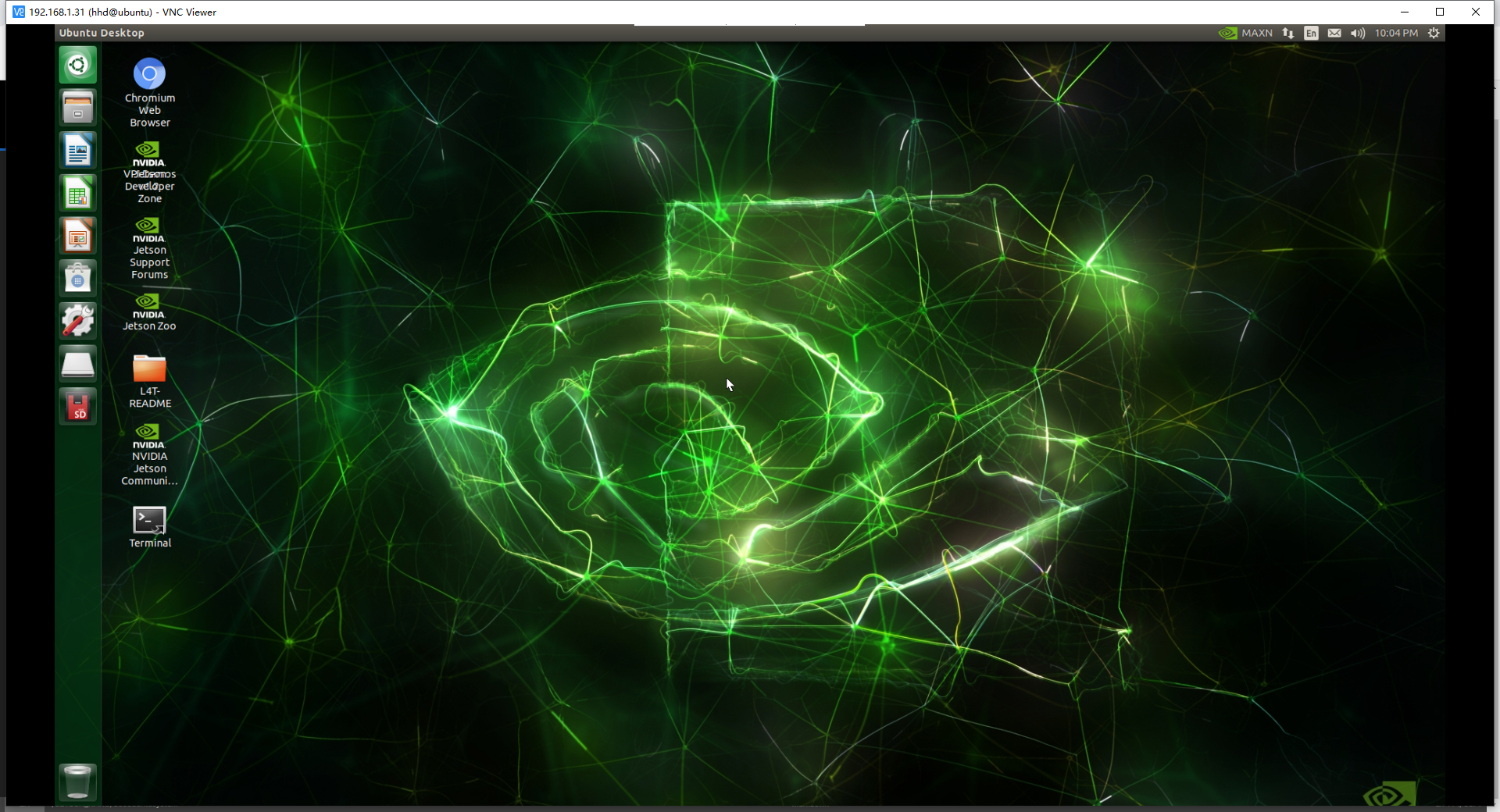¶ 设置
¶ 设置语言
- 点击系统设置
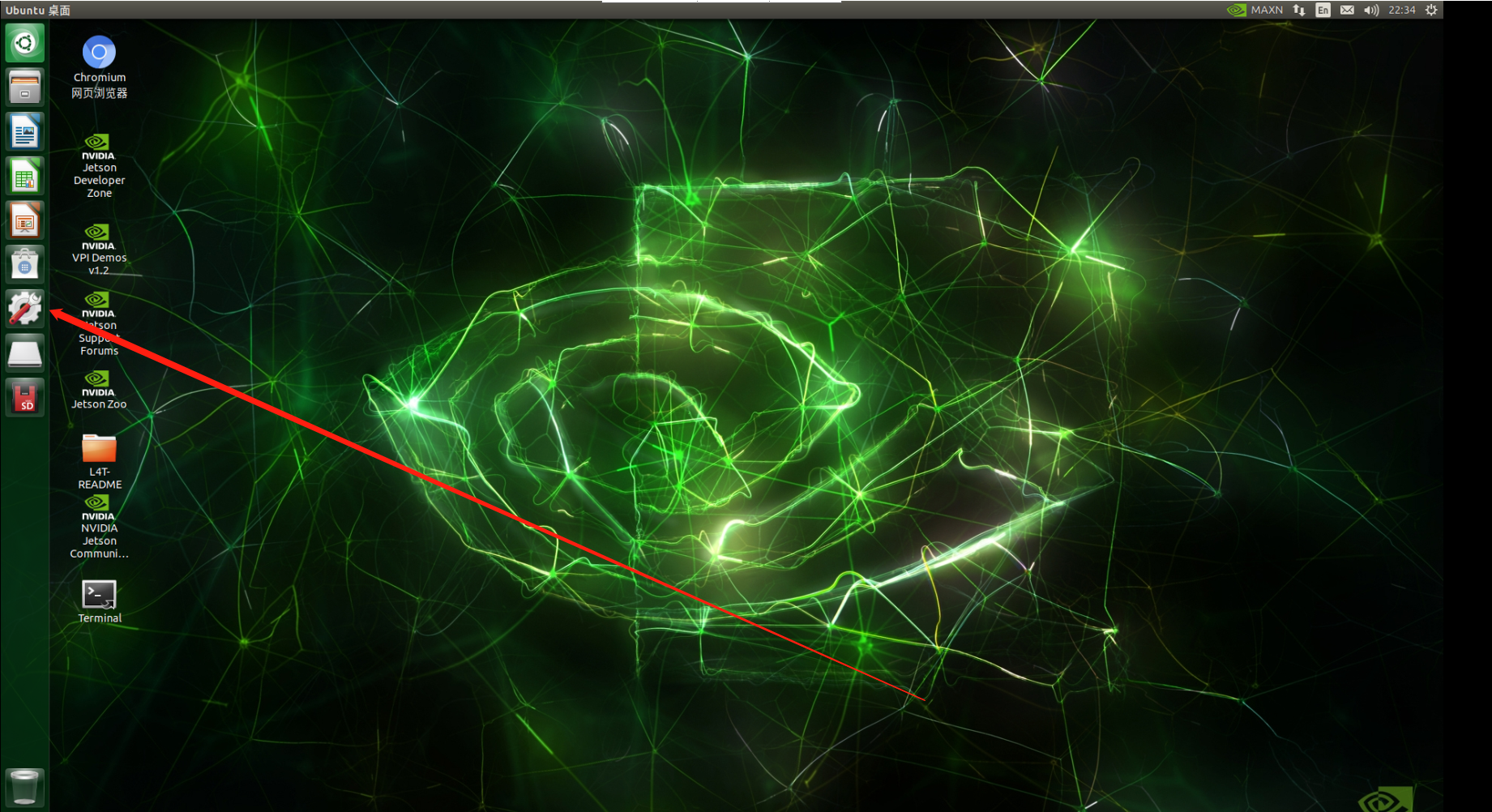
- 点击语言支持
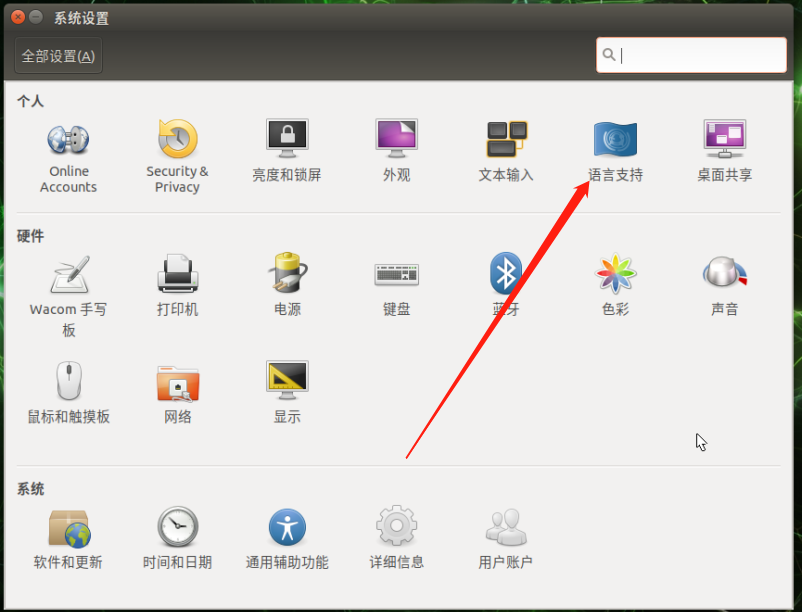
- 点击安装或卸载语言
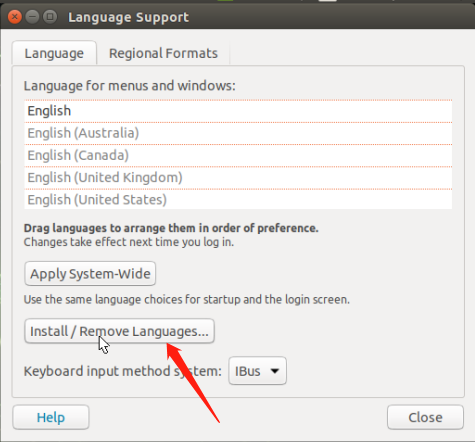
-
点击你需要的语言,再点击Apply
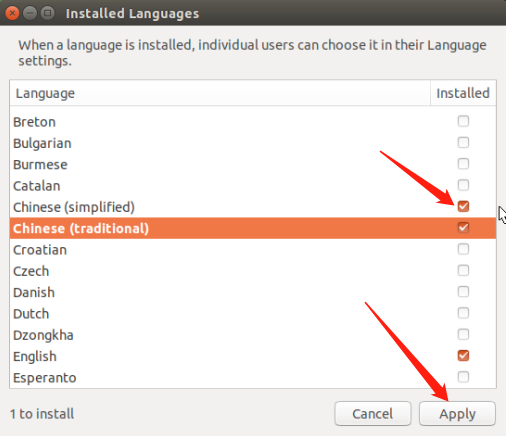
-
将你所需要的语言放置首行,点击Apply System—Wide应用到整个整个系统

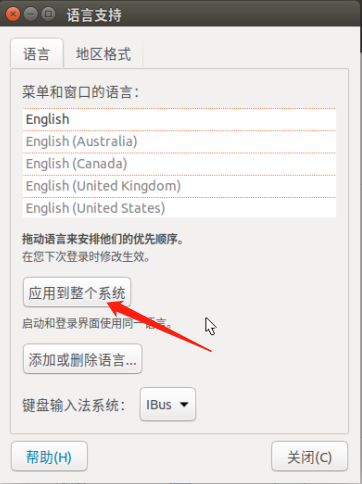
- 重启
sudo reboot
¶ 休眠设置
- 点击系统设置
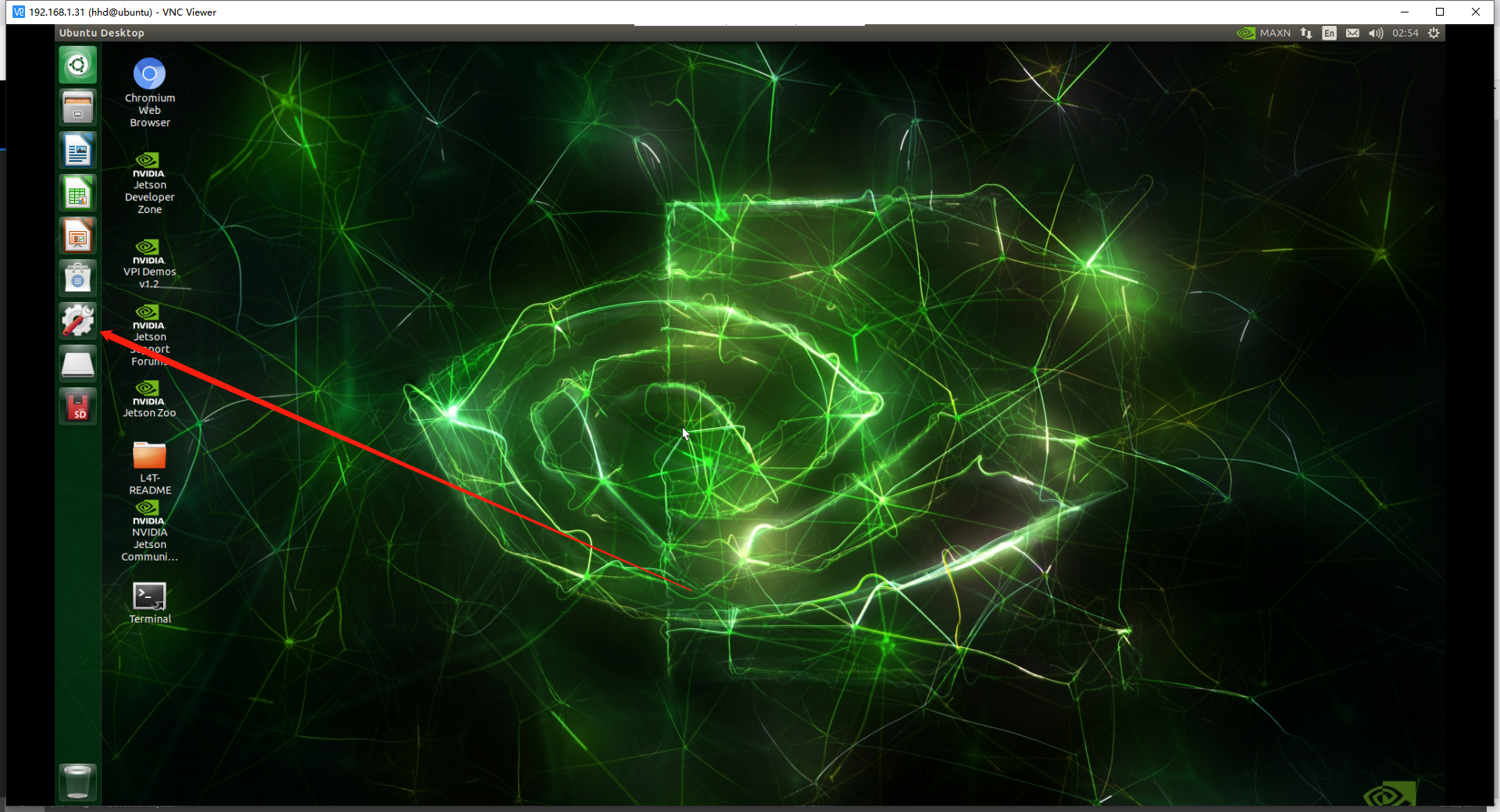
- 点击锁屏和亮度(Brightness & lock)
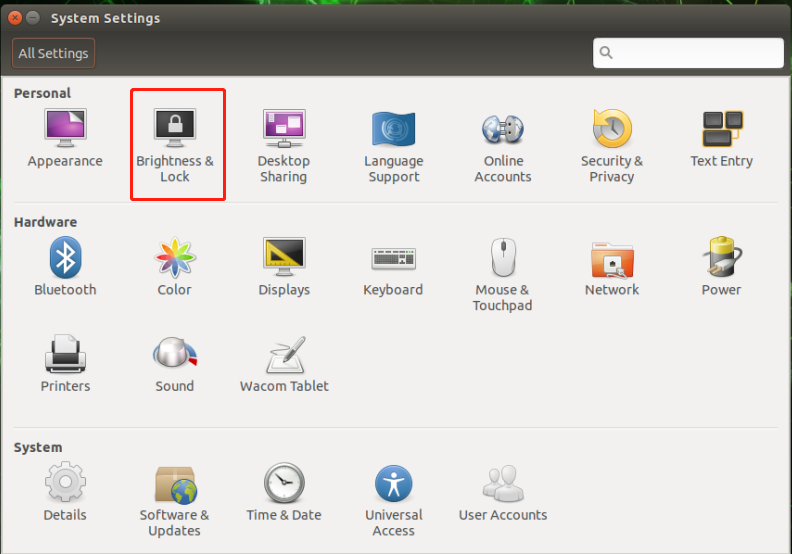
- 休眠时间选择never,锁屏可以直接关掉
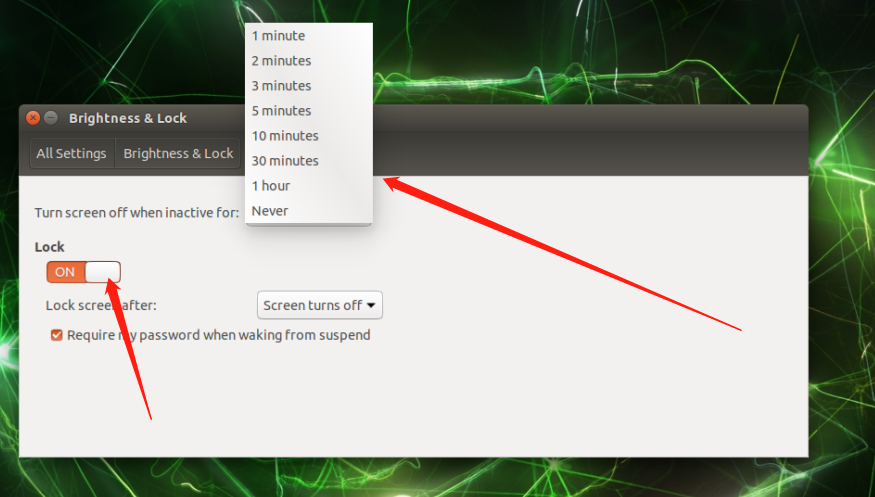
¶ 调节音量
¶ 简单调节
- 点击图示音量图标
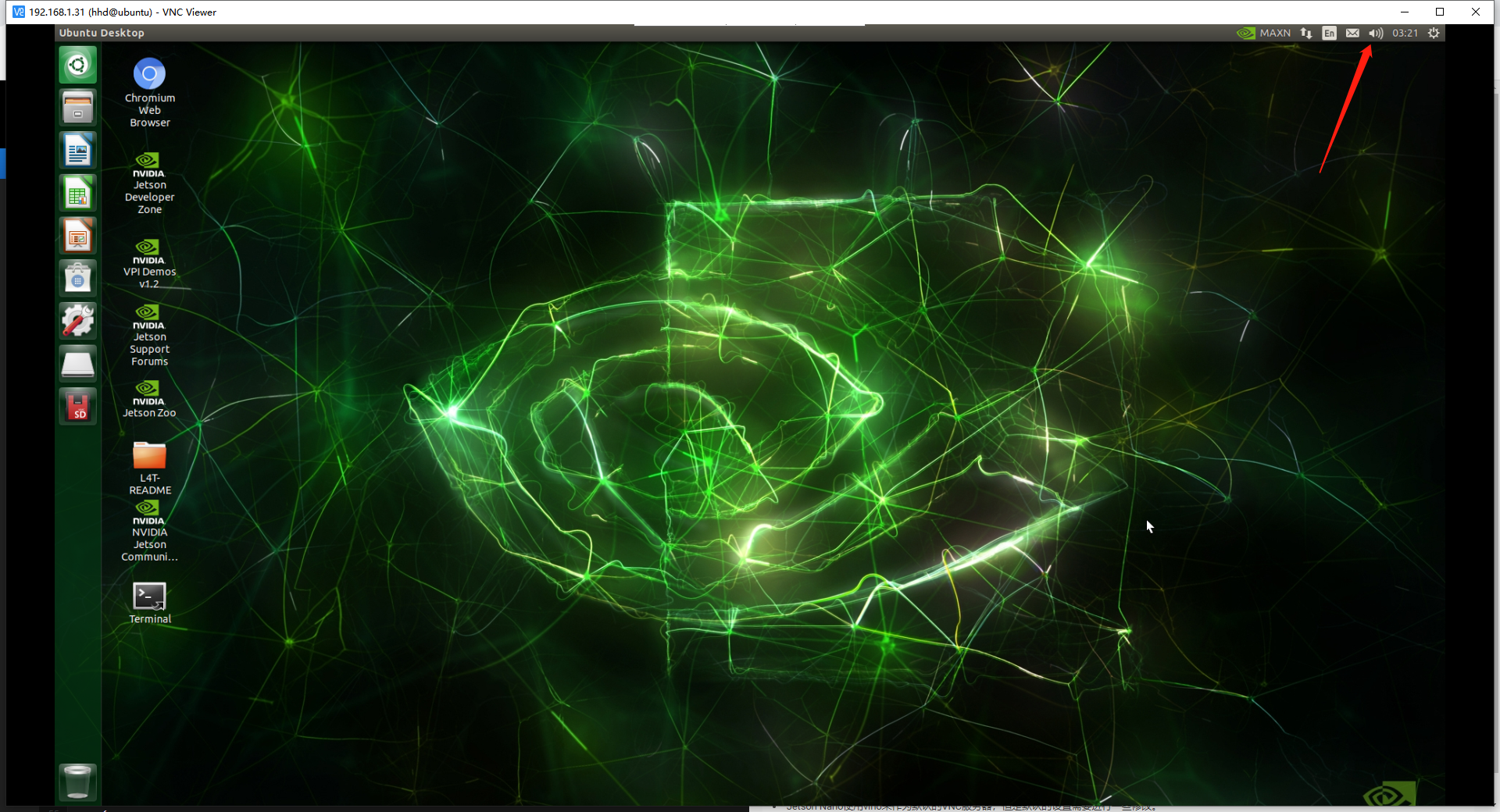
- 直接调节音量
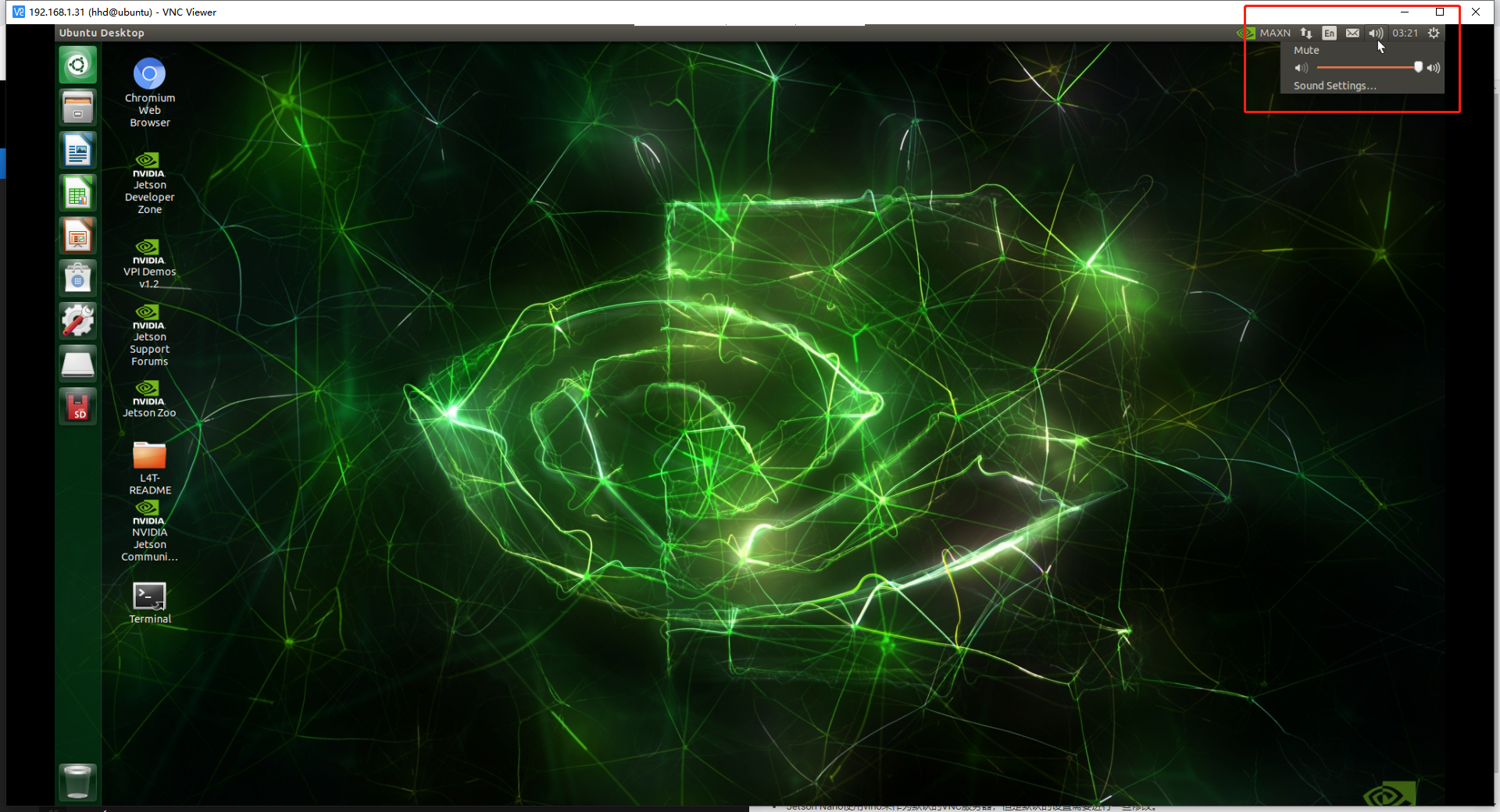
¶ 详细音量设置
- 点击系统设置
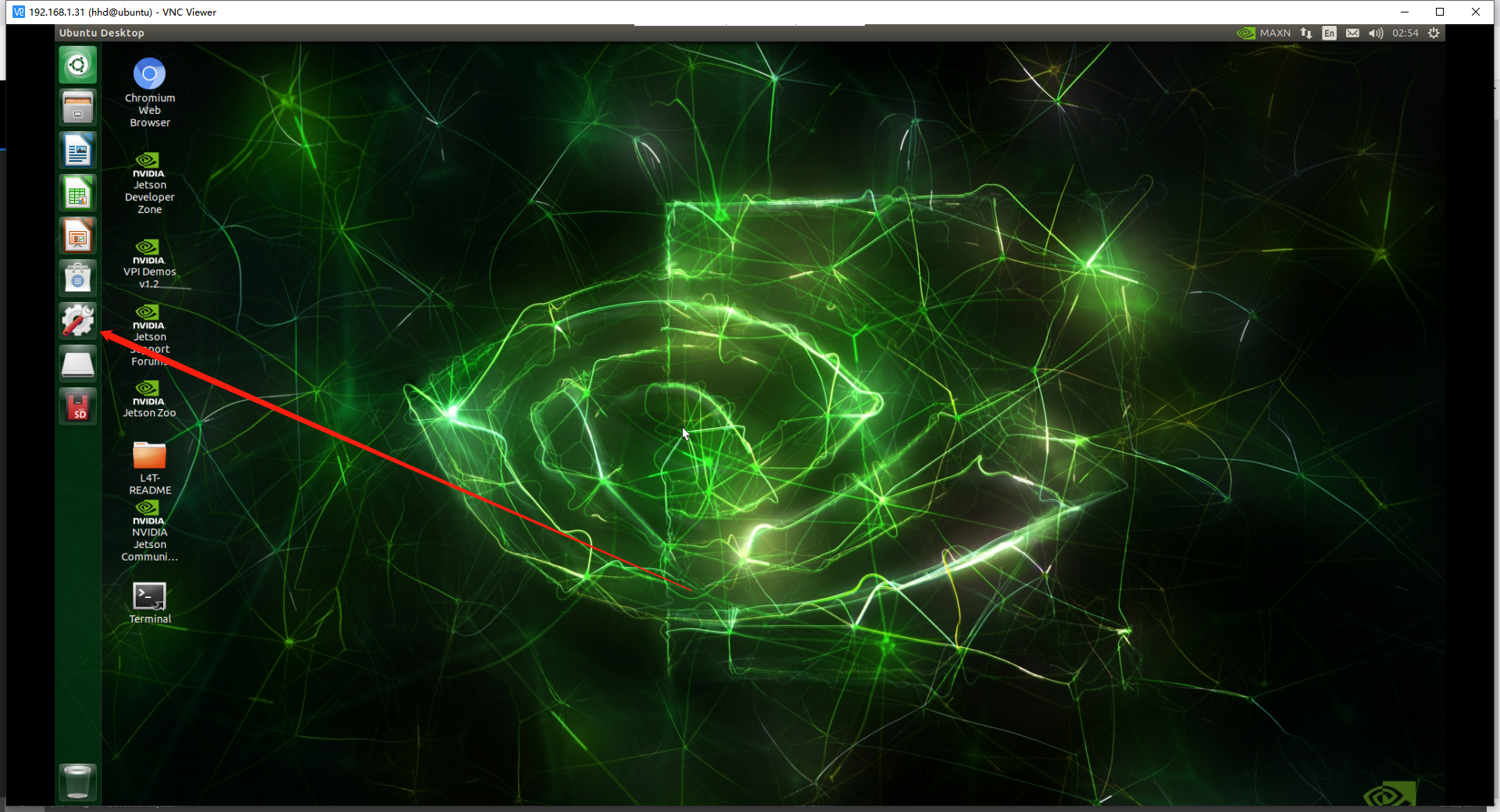
- 点击声音(sound)
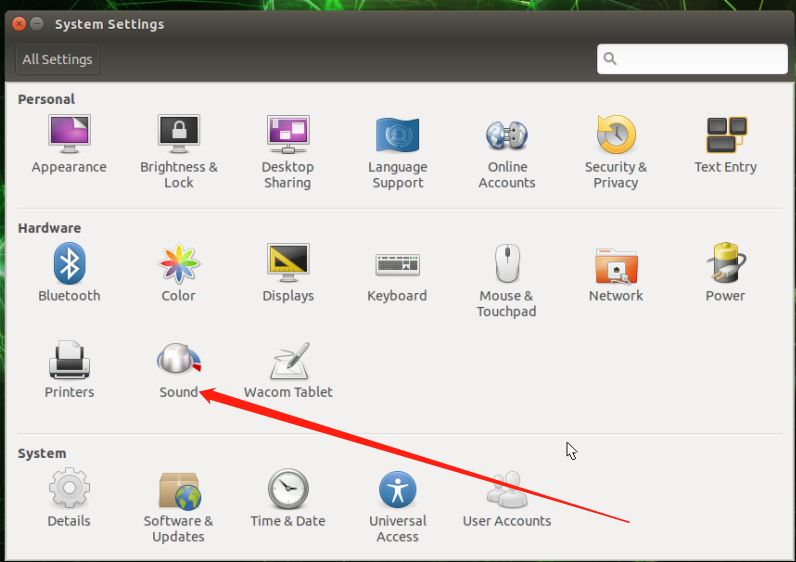
- 调节音量(这里可以调节输入、输出、声音效果、app声音控制等等)
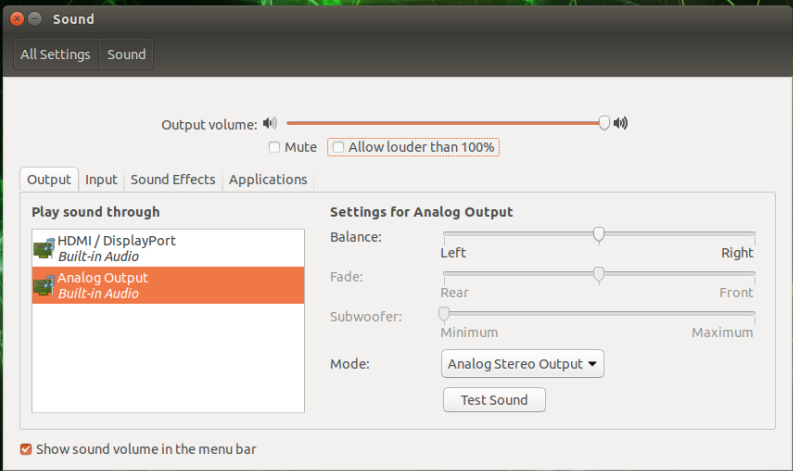
¶ 设置时间
- 点击系统设置
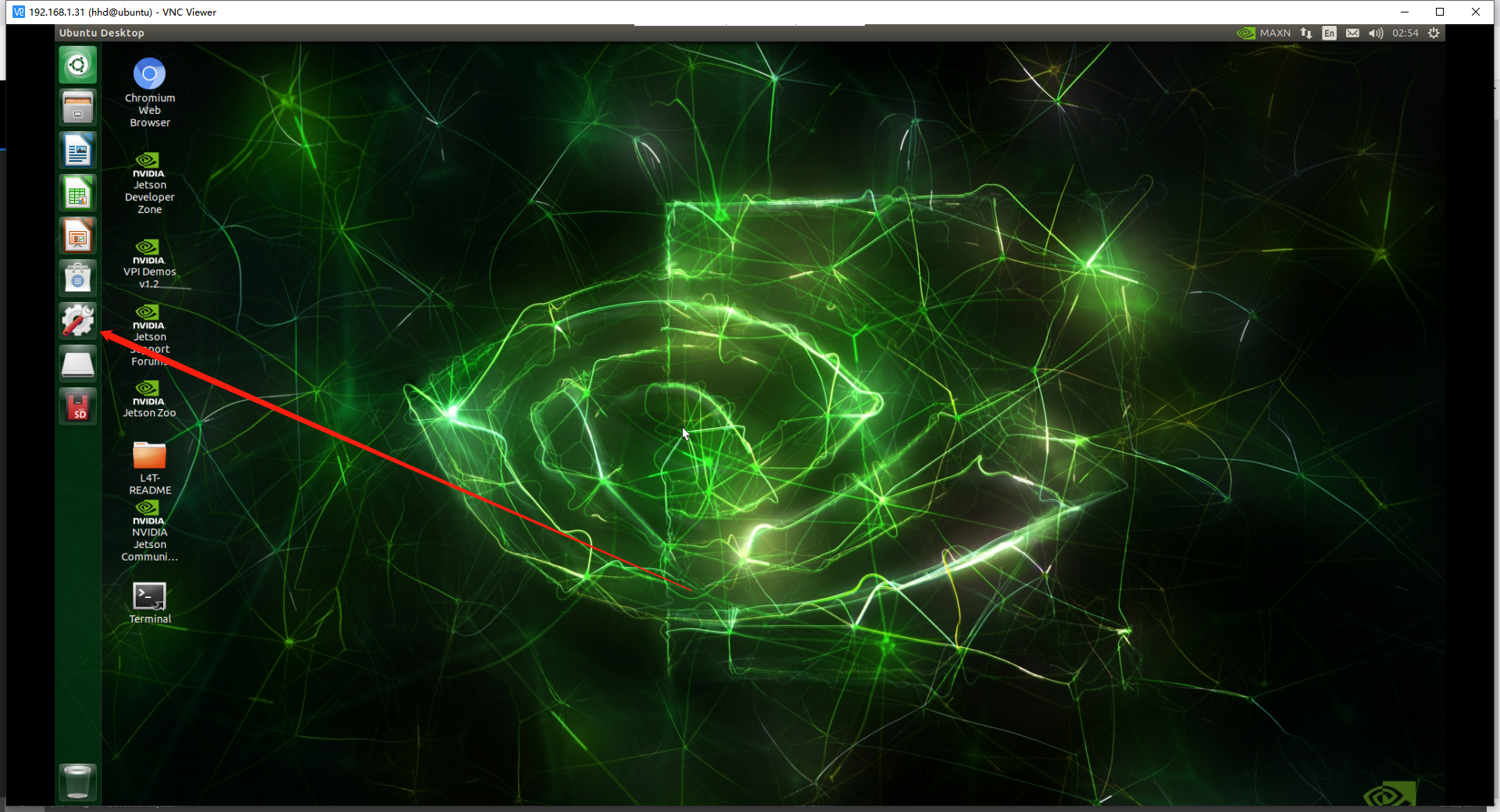
- 点击时间和日期
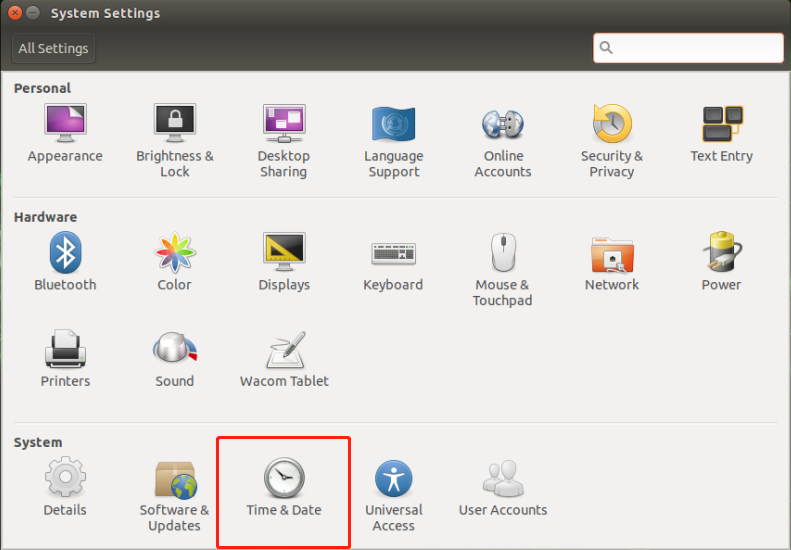
- 如果选择从网络上自动这只时间,你只需要修改你所在的地区就可以修改时间
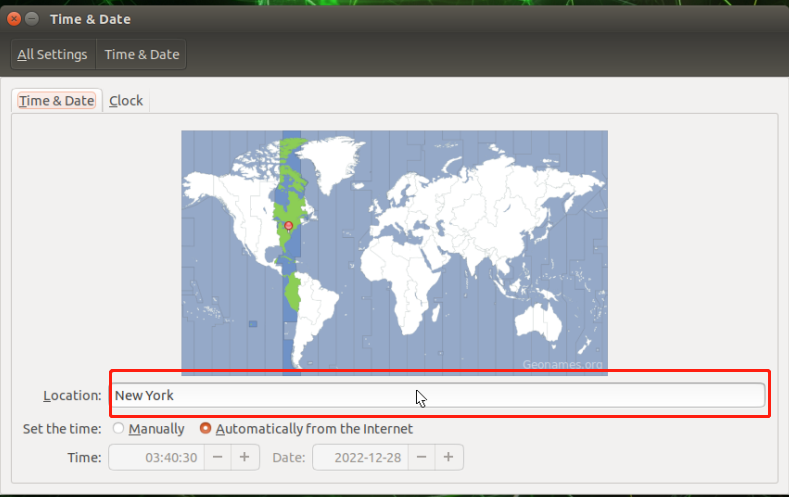
- 点击手动,直接修改时间和日期
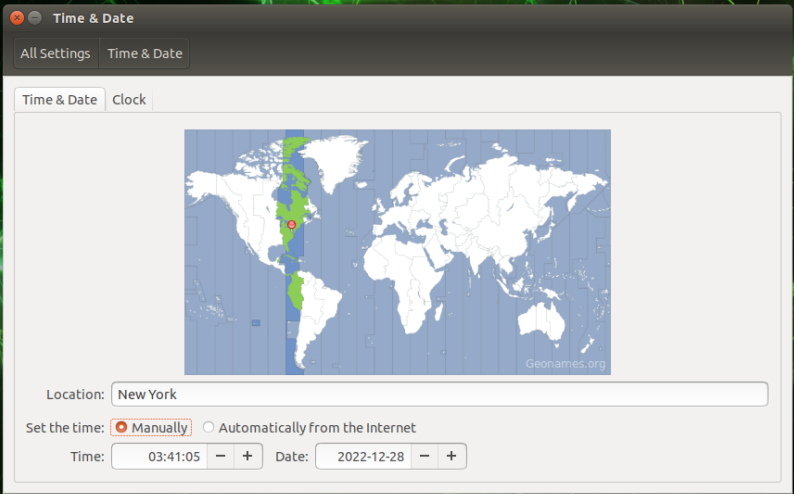
¶ 显示
- 点击系统设置
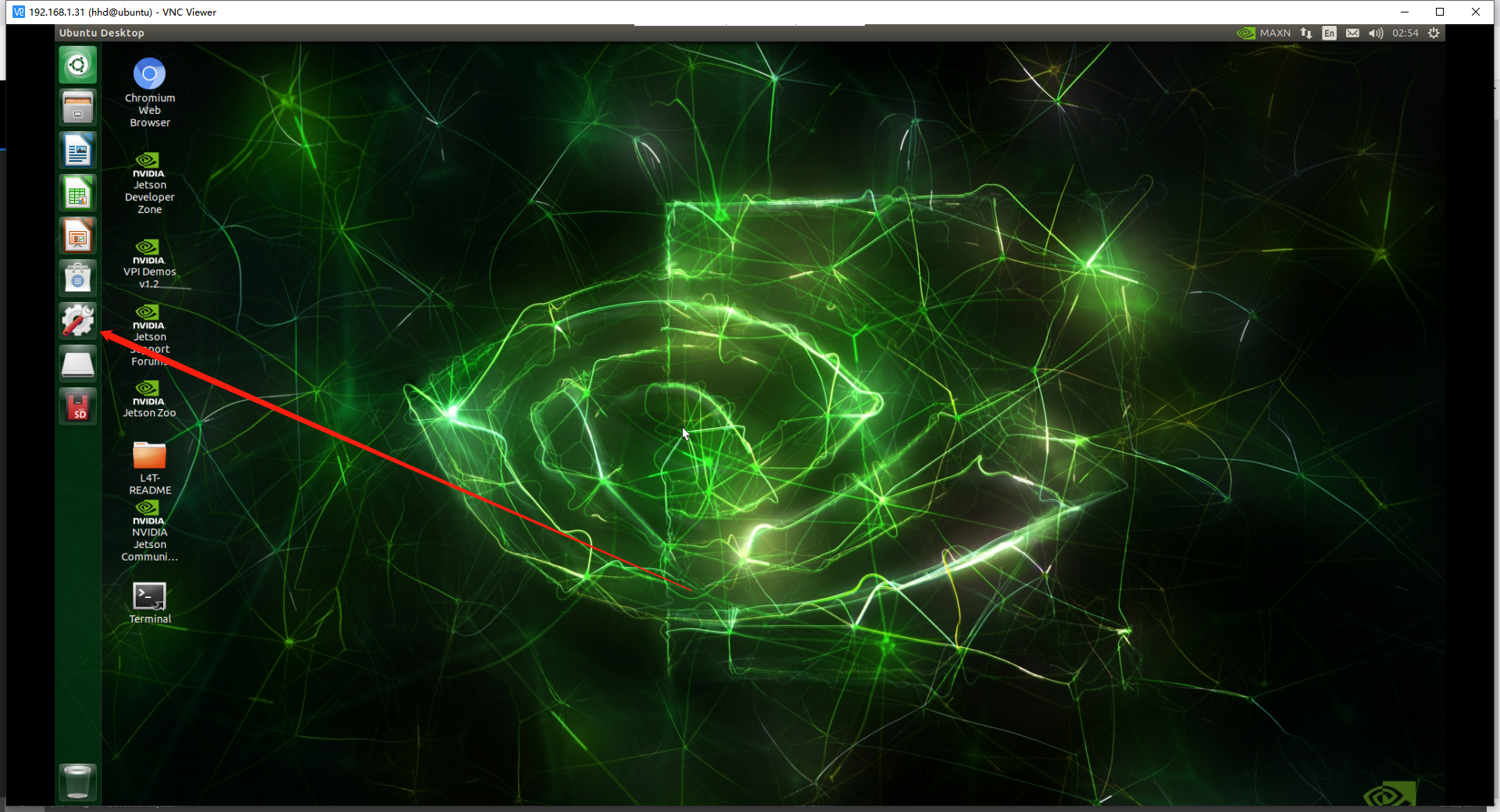
- 点击显示
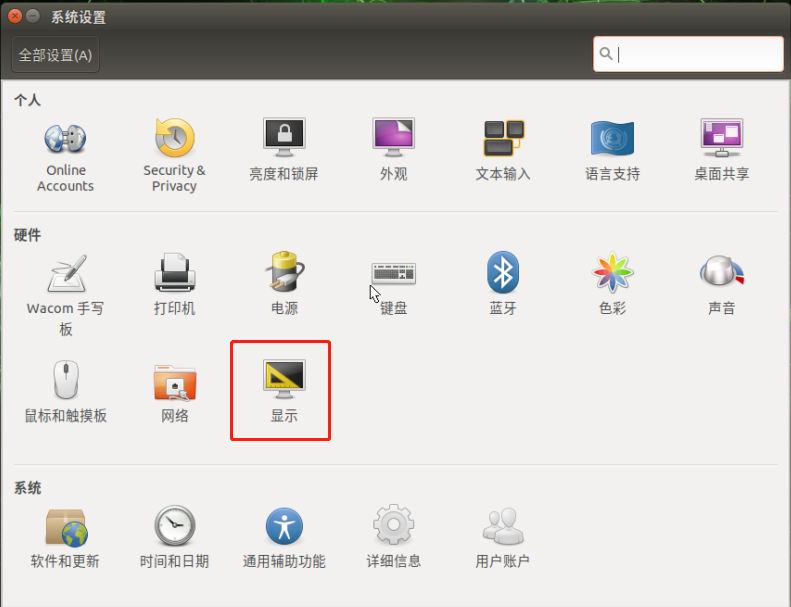
- 根据您的需要可以进行显示设置
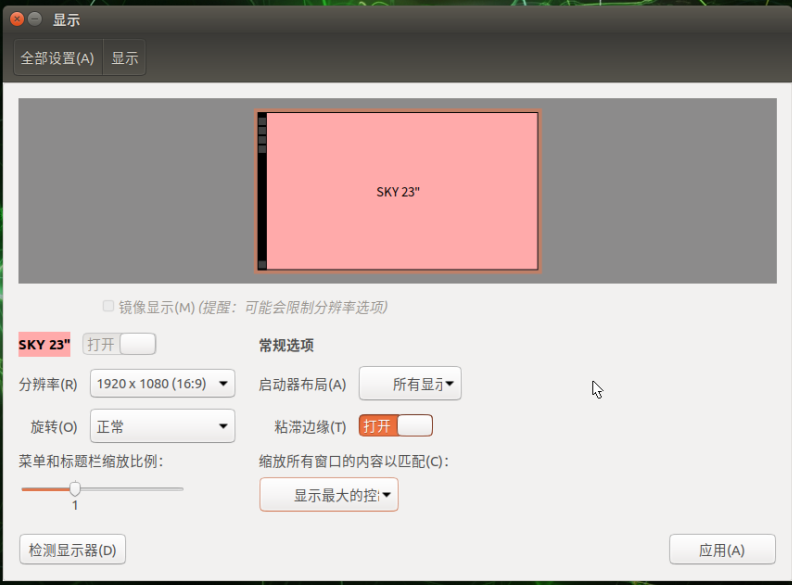
¶ 静态ip
¶ 储存设备
¶ U盘
¶ TF卡
¶ SSD
¶ 网络
¶ 有线网络
- Jetson Nano 提供一个网口,这个网口可以连接外网,将网口通过网线连接到路由器的千兆网口。
- 打开终端
- 查询网口ip地址,这里以 eth0 为例
ifconfig eth0
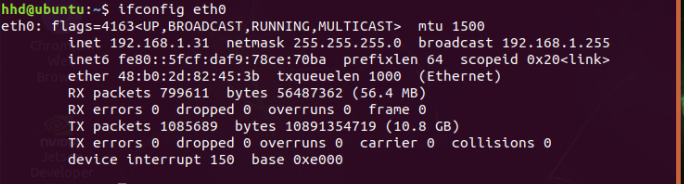
- 输入以下命令测试网口连通性
ping -I eth0 -c 10 www.baidu.com
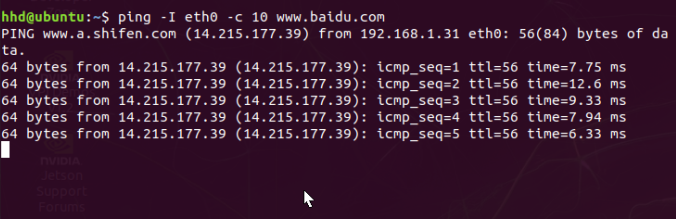
¶ Wifi
¶ 通信
¶ 蓝牙
¶ VNC
¶ 安装VNC远程桌面
¶ 配置VNC服务器
- 配置VNC Server
gsettings set org.gnome.Vino require-encryption false
gsettings set org.gnome.Vino prompt-enabled false
gsettings set org.gnome.Vino authentication-methods "['vnc']"
gsettings set org.gnome.Vino lock-screen-on-disconnect false
gsettings set org.gnome.Vino vnc-password $(echo -n "password"|base64)
需要注意的是,不要用sudo来运行上面的命令,password就是连接VNC的密码。
- 设置桌面开机自启,再.config路径下新建一个自启文件‘
mkdir -p .config/autostart
sudo vim ~/.config/autostart/vino-server.desktop
打开后添加以下内容
[Desktop Entry]
Type=Application
Name=Vino VNC server
Exec=/usr/lib/vino/vino-server
NoDisplay=true
- 查看当前用的是什么管理器
cat /etc/X11/default-display-manager
- 编辑文件
sudo vim /etc/gdm3/custom.conf
- 把下面三行的注释去掉,其中AutomaticLogin行修改成自己的用户名。
WaylandEnable=false
AutomaticLoginEnable = true
AutomaticLogin = waveshare
- 重启Jetson Nano
sudo reboot
¶ 下载安装VNC Viewer
复制下面链接到浏览器打开,在电脑上下载并安装VNC-Viewer
¶ 使用VNC Viewer远程连接Jetson Nano
- 在Jetson Nano上使用
ifconfig指令查询Jetson Nano的IP地址
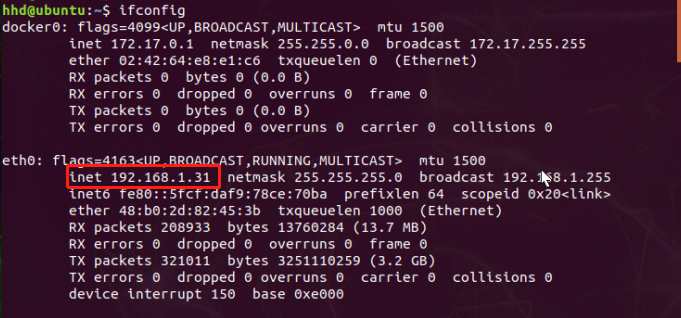
- 打开VNC Viewer,输入Jetson Nano的IP地址回车确认。例如上图的IP地址
192.168.1.31
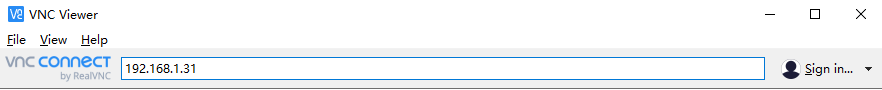
- 输入之前设置的密码,点击OK
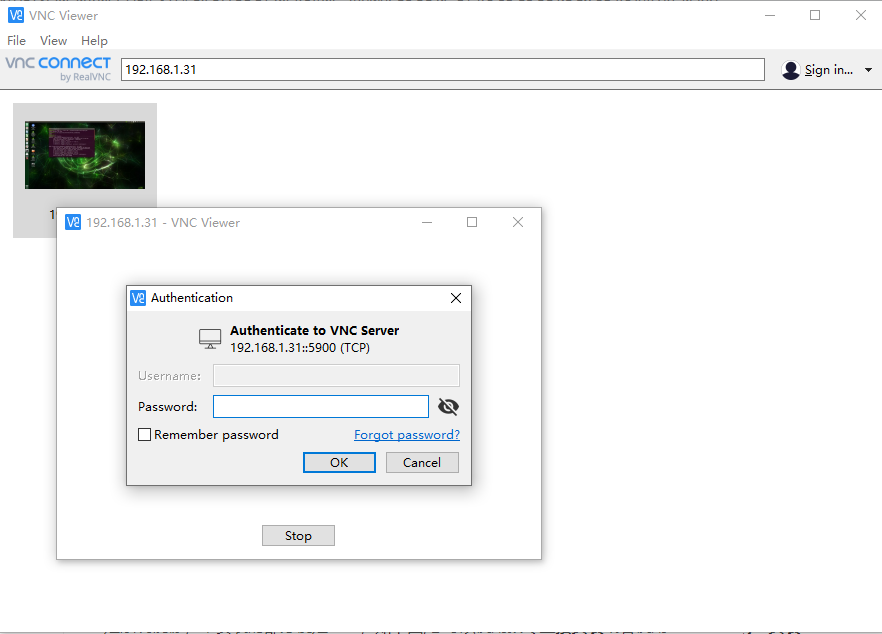
- 这样就成功登录Jetson Nano了。