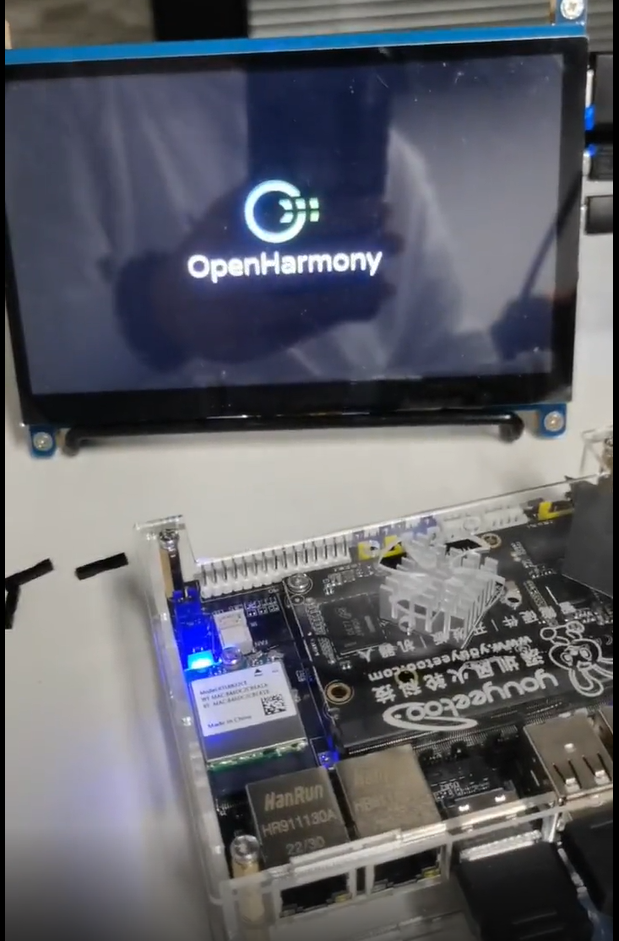- RK USB驱动 https://pan.baidu.com/s/1WHxhBwtLSpMFWFBzpbr2-g?pwd=u6z1 提取码:u6z1
- 烧录工具下载 https://pan.baidu.com/s/1xFL6Mqf7RqCi40dxZ8OEUg 提取码:nngs
¶ 环境搭建
¶ 安装依赖工具
sudo apt-get update && sudo apt-get install binutils git git-lfs gnupg flex bison gperf build-essential zip curl zlib1g-dev gcc-multilib g++-multilib libc6-dev-i386 lib32ncurses5-dev x11proto-core-dev libx11-dev lib32z1-dev ccache libgl1-mesa-dev libxml2-utils xsltproc unzip m4 bc gnutls-bin python3.8 python3-pip ruby
¶ 获取源代码
- 注册码云gitee账号。
- 注册码云SSH公钥,请参考码云帮助中心。
- 安装git客户端和git-lfs并配置用户信息。
git config --global user.name "yourname"
git config --global user.email "your-email-address"
git config --global credential.helper store
- 安装码云repo工具,可以执行如下命令。
curl -s https://gitee.com/oschina/repo/raw/fork_flow/repo-py3 > /usr/local/bin/repo #如果没有权限,可下载至其他目录,并将其配置到环境变量中
chmod a+x /usr/local/bin/repo
pip3 install -i https://repo.huaweicloud.com/repository/pypi/simple requests
- 获取源码操作步骤
repo init -u https://gitee.com/youyeetoo/yy3568-openharmony -b master
repo sync -c
repo forall -c 'git lfs pull'
¶ 构建代码
- 安装编译器及二进制工具
bash build/prebuilts_download.sh
- 编译代码
sudo apt-get install gcc-arm-linux-gnueabi
./build.sh --product-name yy3568 –ccache
- 编译结果
youyeetoo@youyeetoo:~/yy3568/code$ ./build.sh --product-name yy3568 –ccache
++++++++++++++++++++++++++++++++++++++++
The system shell is bash 5.0.17(1)-release
++++++++++++++++++++++++++++++++++++++++
2023-06-07 14:17:17
--product-name yy3568 –ccache
gcc-arm-linux-gnueabi is not installed. please install it.
......
[OHOS INFO] c overall build overlap rate: 1.06
[OHOS INFO]
[OHOS INFO]
[OHOS INFO] yy3568 build success
[OHOS INFO] cost time: 0:05:30
=====build successful=====
2023-06-07 14:22:47
++++++++++++++++++++++++++++++++++++++++
- 编译完成之后,固件生成到目录:
youyeetoo@youyeetoo:~/yy3568/code/out/yy3568/packages/phone/images$ ls
boot_linux.img config.cfg parameter.txt resource.img system.img updater.img vendor.img
chip_prod.img MiniLoaderAll.bin ramdisk.img sys_prod.img uboot.img userdata.img
youyeetoo@youyeetoo:~/yy3568/code/out/yy3568/packages/phone/images$
¶ 安装usb驱动
¶ 瑞芯微usb驱动
- 去资料下载里面下载任一一个版本的瑞芯微的USB驱动压缩包
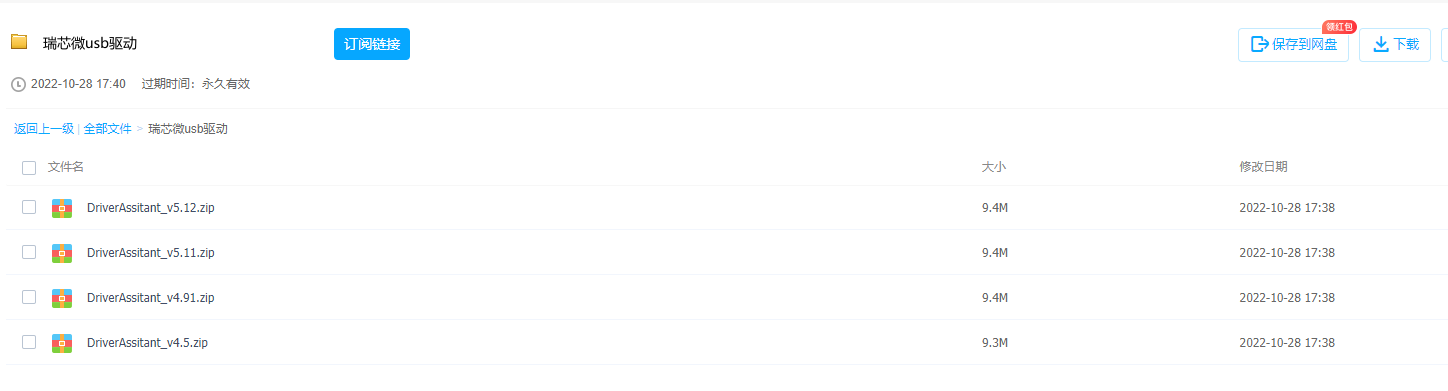
- 点击驱动安装

¶ YY3568开发板准备
¶ 准备工具
¶ 硬件连接
- 双口USB type-A数据线一端连接主机一端连接YY3568 OTG,如图所示:
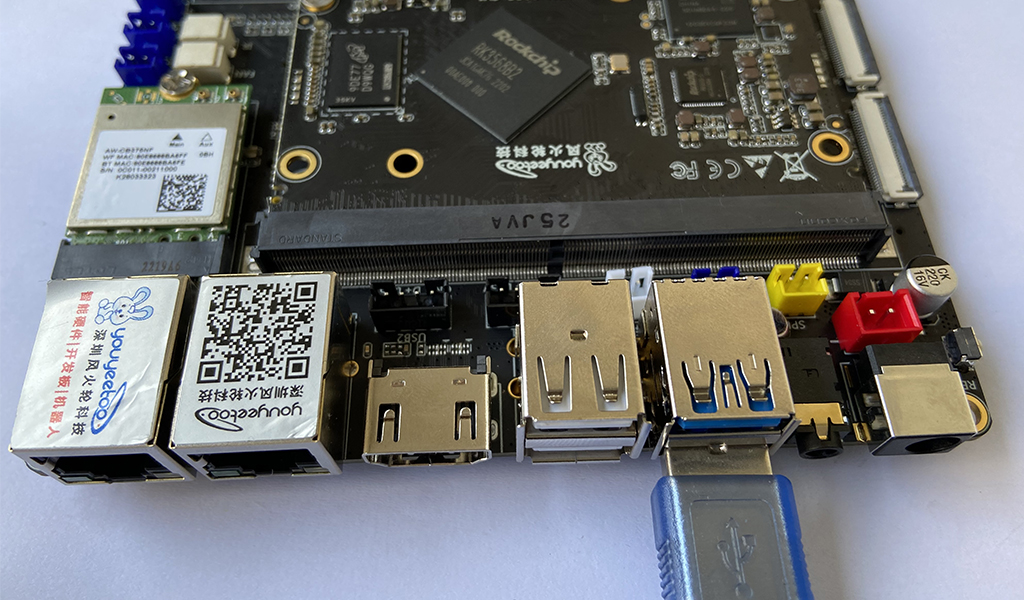
¶ 烧录
1.打开烧录工具RKDevTool
2.右击选择导入配置,配置文件为固件包中的config.cfg
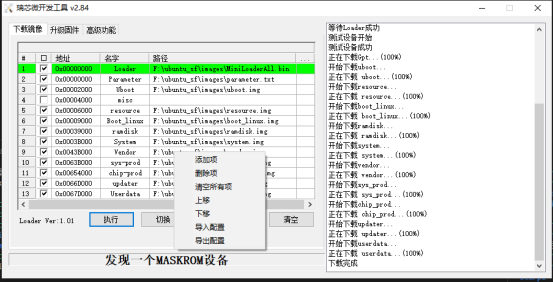
3.双击每一行,修改为固件所放的路径
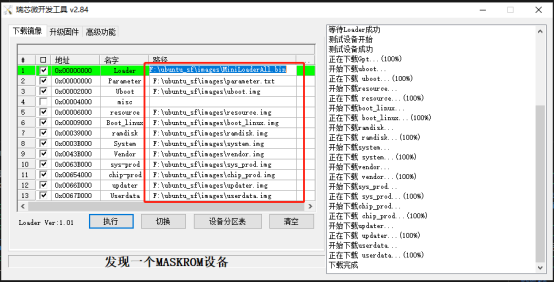
4.按住板子的recovery键,重新上电,直到工具出现loader设备,松开按钮,点击执行,进入烧录状态

¶ 上电验证