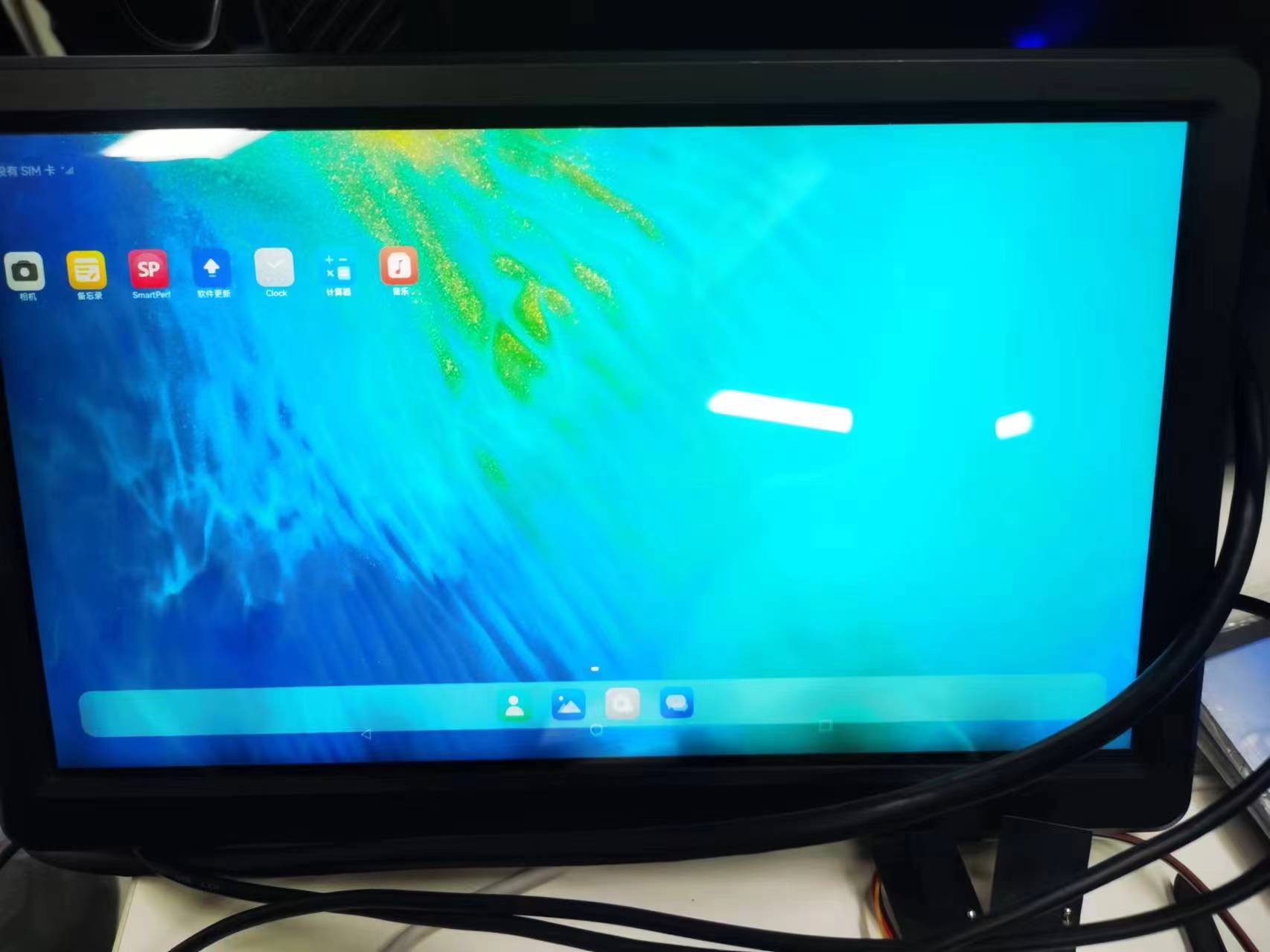- 工程默认打开了hdmi和mipi两种显示,这会导致hdmi默认使用了mipi配置的分辨率,修改内核设备树:rk3588-youyeetoo-yy3588-lcd.dtsi,将route_dsi1和dsi1去使能, 如下图
&route_dsi1 {
status = "disabled";
connect = <&vp3_out_dsi1>;
};
&dsi1 {
status = "disabled";
};
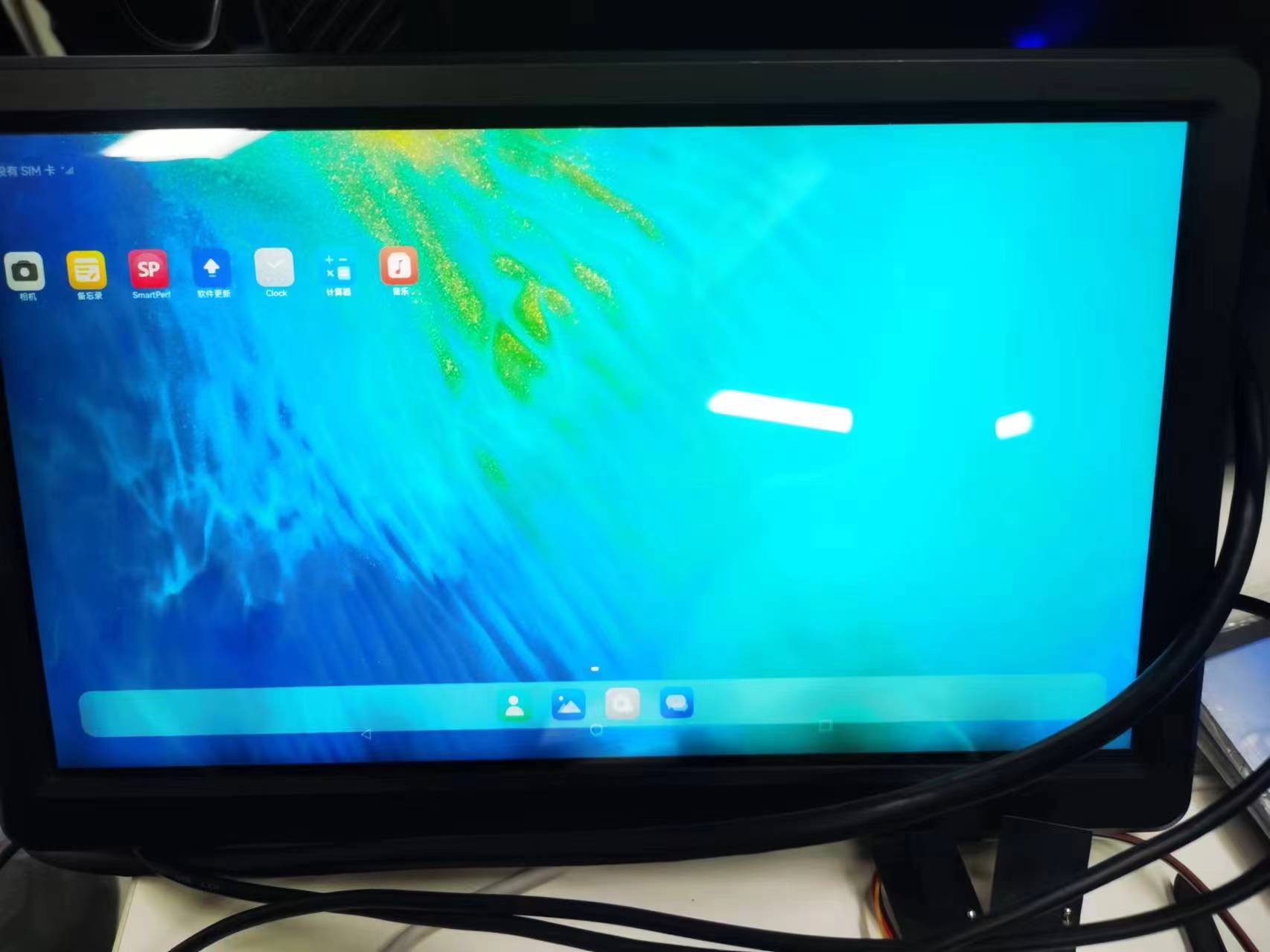
- 注意:如果屏幕图标过大或者滑动异常,根据自己屏幕的情况修改DPI值,路径:vendor/youyeetoo/YY3588/custom_conf/window/display_manager_config.xml
<Configs>
<!--Window display dpi, valid range is 80~640, use 0 if no configuration is requeired-->
<dpi>180</dpi> //修改此值
<!-- Indicate the deviation between the default device display direction and the direction -->
<!-- of the sensor. Use 0 in default, available values are {0, 90, 180, 270} -->
<defaultDeviceRotationOffset>0</defaultDeviceRotationOffset>
<!-- Svg path for cutout, use empty string if there is not cutout on the screen -->
<!-- format: string -->
<!-- default value: empty string -->
<!-- sample: M 100,100 m -75,0 a 75,75 0 1,0 150,0 a 75,75 0 1,0 -150,0 z -->
<defaultDisplayCutoutPath></defaultDisplayCutoutPath>
<!-- Indicates the boundary of the curved screen, each value corresponds to the px from each edge -->
<!-- format: number(left) number(top) number(right) number(bottom) -->
<!-- default value: 0 0 0 0 -->
<!-- sample: 150 150 0 0 -->
<curvedScreenBoundary>0 0 0 0</curvedScreenBoundary>